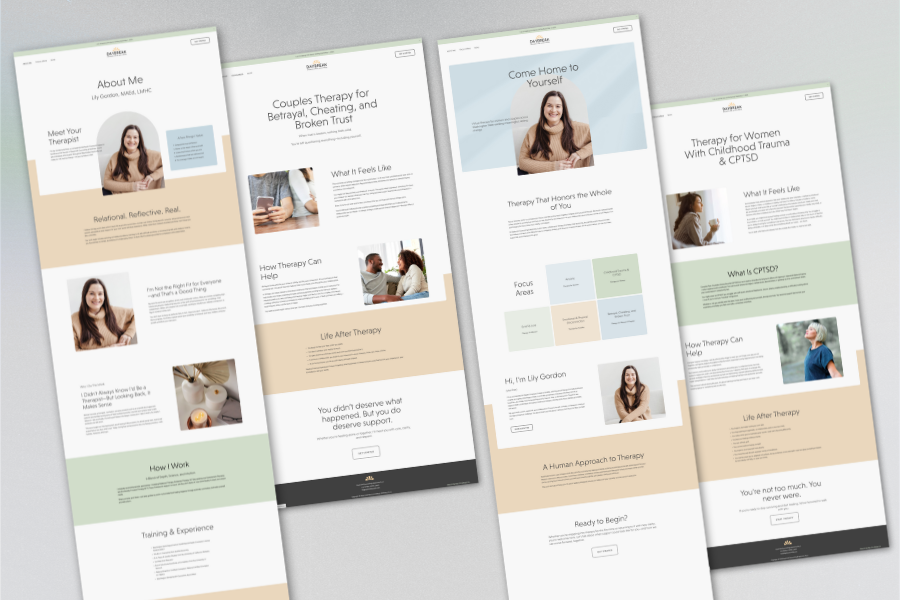Building Your Therapy Website: A Step-by-Step Beginners Guide for Therapists
Building Your Therapy Website: A Step-by-Step Beginners Guide for Therapists
If you're a therapist starting a private practice or transitioning from an insurance-based model to private pay, having a professional website is essential. A website adds credibility, helps attract new clients, and reduces the need for other marketing efforts. Plus, it means you can avoid those dreaded networking events and awkwardly asking other professionals for referrals.
If you’ve never had a website before, it feel a bit daunting. Domains, hosting, copywriting, SEO - all things that might be a complete mystery to you. In this article, I want to help you understand what all these things are and provide enough information that you can easily decide how you want to go about each of these. And don’t worry if you don’t have a lot of technical skills. I’ll make this super easy to understand.
Summary of What You'll Learn:
Understand the various website platforms available to you and get help choosing the best one for you.
Learn the ins and outs of hosting and domains.
Finally understand what SEO is and why it’s essential for any website.
Know the pros and cons of hiring experts for various website tasks; which ones are worth it and which ones aren’t.
Learn about optimizing your site with professional copywriting strategies.
Ensure HIPAA compliance and integrate client management tools effectively.
Maintain and update your website to keep it secure and relevant over time.
Learn what I would do if I was starting my website from scratch today.
Website Platforms
When starting your private practice, one of the first steps is to establish a strong online presence, which begins with choosing the right website platform. A website platform is a service or software that allows you to build and manage your website. It provides the tools needed to create, customize, and maintain your site without requiring advanced technical skills.
DIY Website Builders
Squarespace, Wix, Showit, Weebly, etc.: These platforms are designed for ease of use, featuring drag-and-drop interfaces and a wide range of templates. They're perfect for beginners, allowing you to create professional-looking websites without any coding knowledge. You can customize designs, add functionality with apps, and easily update content.
Squarespace: Known for its sleek, modern templates and robust design capabilities. It's a great choice if you want a visually appealing site with minimal effort.
Wix: Offers extensive customization options and an intuitive drag-and-drop builder.
Showit: Ideal for those who prioritize design flexibility. It's especially popular among creative professionals.
Weebly: Offers a user-friendly interface and basic e-commerce capabilities, suitable for simple websites.
WordPress
WordPress is a powerful, open-source platform that offers unparalleled customization through themes and plugins. It's more complex than DIY builders but provides greater flexibility and scalability. Plugins are add-ons that enhance your website's functionality, such as contact forms, SEO tools, and security features.
While WordPress can be more time-consuming to set up and manage, it's a good option if you need advanced features or plan to expand your site significantly. However, for most therapists, the additional features WordPress offers might be unnecessary and could complicate the process. For most therapists, the additional features WordPress offers aren't needed and can be a waste of money and time.
Platforms Marketed for Therapists
TherapySites: Specifically designed for therapists, offering built-in features like HIPAA-compliant forms and online scheduling. However, it has a poor reputation due to a lengthy onboarding process, limited customization options, a non-intuitive interface, and hidden fees. Additionally, once you choose a template, you cannot change it without starting over.
Brighter Vision: Provides ready-made, template-based websites with limited customization. They offer basic SEO and security features but their CMS is outdated and their SEO services are often insufficient. Brighter Vision retains ownership of key marketing assets, which can create dependency.
SimplePractice: Integrates client management and billing with your website. However, the websites are basic, with poor SEO, making them suitable only as a digital business card, not for attracting clients.
Self-Sufficiency
It's important to choose a platform you can learn and manage independently. Relying on someone else for updates can be costly, time-consuming, and make you feel dependent.
How to Build Your Website
Now that you understand the different platforms available, let's dive into the process of building your website.
DIY Website Builders
Using platforms like Wix, Squarespace, Showit, and Weebly, building a website is straightforward:
Sign Up: Create an account on the platform of your choice.
Choose a Template: Select a template that fits your brand and style.
Customize: Use the drag-and-drop editor to add text, images, and other elements. Modify the design to match your preferences.
Add Features: Integrate necessary features like contact forms, booking systems, and social media links.
Publish: Once you're satisfied with the design, publish your website. Most platforms offer easy-to-follow steps to make your site live.
DIY Website Builders Maintenance & Updates: These platforms automatically update their software, so you don't need to worry about manually updating the core system, templates, or apps. Security measures are built into the platform, reducing the risk of hacking and other security issues. Performance optimization is handled by the platform, ensuring your site remains fast and reliable.
Budget Considerations: Generally cost-effective with plans ranging from free to around $30 per month.
WordPress
Building a site on WordPress involves several steps:
Choose Hosting: Select a hosting provider and install WordPress.
Select a Theme: Pick a theme that suits your needs. Themes control the layout and design of your site.
Install Plugins: Add plugins for functionality such as SEO, security, and contact forms.
Customize: Use the WordPress Customizer to modify your site's appearance.
Add Content: Create pages and posts, and add images and other media.
Publish: Once everything is set, publish your website.
WordPress Maintenance & Updates: WordPress regularly updates its main software for security, bug fixes, and new features. Keeping your WordPress updated is vital for a secure and functional site. Themes get updated for compatibility and better design. Plugins, which add functions, need updates for security and new features. Regularly back up your site in case of issues during updates or hacking. Security plugins help defend against threats. To maintain speed, optimize performance with caching and image adjustments. WordPress may require more effort than DIY platforms for content updates, especially with custom themes or plugins.
Budget Considerations: Costs vary depending on hosting and plugins, typically ranging from $5 to $50 per month.
Platforms for Therapists
TherapySites and Brighter Vision: These platforms often involve an onboarding process where their team helps set up your site. You provide content and preferences, and they build the site for you. However, customization options are limited, and ongoing updates might require contacting their support team.
SimplePractice: Similar to TherapySites and Brighter Vision, but with simpler website functionality. Setup is straightforward but extremely limited in customization.
Maintenance & Updates: TherapySites, Brighter Vision, and SimplePractice all handle maintenance and updates for you, ensuring your site remains secure and functional without requiring user intervention. TherapySites and Brighter Vision manage platform updates and security, but they offer limited customization, often necessitating support for significant changes. SimplePractice also takes care of updates and security, providing a straightforward content management system, but with very basic customization options. Overall, these platforms offer convenience at the cost of flexibility.
Budget Considerations: These often have higher monthly fees, ranging from $50 to $100 per month.
Hiring a Professional
Hiring a web designer can be a good investment if you want a professional look without the hassle of building the site yourself. They can work with any platform but usually specialize in a few. The process generally involves:
Consultation: Discuss your needs, preferences, and budget with the designer.
Design Phase: The designer creates a mock-up or prototype of your site.
Development: Once the design is approved, the designer builds the site.
Review: You review the site and request any changes.
Launch: The designer makes the site live and may provide training on how to manage it.
Maintenance & Updates: When hiring a professional to create your website, it's important to understand that site maintenance and updates are typically separate services and not automatically included. This means you will either need to handle maintenance tasks yourself or hire someone to do it for you. Maintenance includes updating software, themes, and plugins, as well as managing security and performance optimizations. However, as noted above, some platforms like Squarespace, Wix, and SimplePractice manage these updates for you, minimizing the maintenance required from your end. Be sure to discuss ongoing maintenance with your designer to ensure you know what to expect.
Budget Considerations: Costs can vary widely, from a few hundred to several thousand dollars, depending on the complexity and the designer's experience. Typically costs are lower when you hire a designer who works on a DIY website platform because they can build a site faster.
Hosting
Hosting is an essential component of your website, as it provides the space where your website's files are stored and makes them accessible on the internet. Here's what you need to know about hosting:
Types of Hosting
Shared Hosting: Your website shares server resources with other sites. It's the most affordable option but can lead to slower performance if other sites on the server experience high traffic.
VPS Hosting: Virtual Private Server (VPS) hosting provides dedicated resources on a shared server, offering better performance and flexibility than shared hosting.
Dedicated Hosting: You have an entire server dedicated to your website, ensuring optimal performance and control. It's the most expensive option and usually unnecessary for small private practice websites.
Cloud Hosting: Uses multiple servers to host your site, offering scalability and reliability. It's a good option if you anticipate growth or variable traffic.
Hosting Costs
Hosting costs vary based on the type and provider:
Shared Hosting: $3 to $10 per month.
VPS Hosting: $20 to $100 per month.
Dedicated Hosting: $80 to $300 per month.
Cloud Hosting: $10 to $50 per month.
Integrated Hosting Platforms
Some website builders, like Squarespace, Wix, and Weebly, include hosting in their plans, simplifying the process as you don't need to find a separate hosting provider. These integrated solutions handle all server management tasks, making them an excellent choice for beginners.
Domains
Your domain name is your website's address on the internet, such as www.yourpractice.com. It’s crucial to choose a good domain name as it represents your brand and can impact your site's visibility and memorability.
What is a Domain?
A domain is a unique name that identifies your website. It consists of a name (e.g., yourpractice) and a top-level domain (TLD) like .com, .org, or .net. Domains are registered through domain registrars for a yearly fee.
How to Get a Domain
Choose a Domain Name: Select a name that is simple, memorable, and relevant to your practice. Avoid complicated spellings or overly long names.
Check Availability: Use a domain registrar's search tool to see if your desired domain name is available. If it's taken, you might need to get creative with alternatives.
Register the Domain: Once you've found an available name, register it through a domain registrar (e.g., GoDaddy, Namecheap) or directly through your website builder if they offer domain registration services.
Why You Need a Domain
A professional domain name gives your practice credibility and makes it easier for clients to find you online. It also allows you to create a professional email address (e.g., info@yourpractice.com), which looks more professional than using a generic email service.
Choosing the Right Domain
Keep It Simple: A short, easy-to-remember domain is best.
Relevance: Choose a name that reflects your practice or niche.
Avoid Numbers and Hyphens: These can be confusing and harder to remember.
Consider SEO: Including relevant keywords in your domain can improve search engine rankings.
When choosing a domain, ensure it is simple and relevant to your work or niche. If possible, buy your domain through your website builder to simplify the setup process. Most importantly, make sure you own your domain and have control over it, even if you use a service that registers it on your behalf.
SEO (Search Engine Optimization)
Search Engine Optimization (SEO) is the process of improving your website’s visibility on search engines like Google. Good SEO practices help your site rank higher in search results, making it easier for potential clients to find you.
Key Elements of SEO
Keywords: Keywords are the terms and phrases that potential clients use to search for services like yours. Incorporate relevant keywords naturally into your content, titles, and meta descriptions.
Content: High-quality, relevant content that answers your audience's questions is essential. Regularly updating your blog with useful information can improve your SEO.
On-Page SEO: This includes optimizing individual pages on your site, such as using keywords in your headers, ensuring your site is mobile-friendly, and having clear, concise URLs.
Technical SEO: This involves behind-the-scenes optimizations like improving site speed, using SSL certificates for security, and creating an XML sitemap to help search engines index your site.
Backlinks: Links from other reputable websites to your site can boost your SEO. These backlinks act as endorsements of your content’s quality.
Why You Need SEO
SEO is crucial for attracting visitors to your site organically. Without SEO, your website might get lost among the vast number of online resources, making it difficult for clients to find you.
Copywriting
Copywriting is the art of writing text for your website that engages visitors and encourages them to take action, whether that’s booking an appointment, signing up for a newsletter, or contacting you for more information.
Copywriting involves creating compelling and persuasive content tailored to your audience's needs and interests. It includes everything from your homepage text to blog posts, service descriptions, and calls-to-action (CTAs).
Learning Copywriting
Online Courses: Many platforms offer courses in copywriting. Look for ones that focus on website copywriting.
Books and Guides: Numerous books provide insights into effective copywriting techniques. Find resources specifically aimed at website copywriting.
Practice: Write regularly and seek feedback to improve your skills. The more you write, the better you’ll get at engaging your audience.
Hiring a Copywriter
Hiring a copywriter for your private practice website involves several steps. First, identify which parts of your website need professional copy and set a budget based on the scope of work. Search for copywriters who specialize in service-based businesses, review their portfolios and testimonials, and conduct interviews to discuss your needs and their experience. Once you find a suitable candidate, you’ll need to set clear expectations and collaborate closely to ensure the final copy aligns with your practice’s voice and goals.
The pros of hiring a copywriter include professional-quality content that resonates with your audience, saving you time to focus on your clients, and leveraging the copywriter's expertise in persuasive techniques and SEO. A skilled copywriter can also ensure consistency across all your website pages and marketing materials, strengthening your brand identity. By optimizing your content for search engines, a copywriter can improve your website's visibility and attract more potential clients.
However, there are cons to consider. Hiring a professional copywriter can be expensive, and finding the right one requires a time investment. There is also a risk of becoming dependent on the copywriter for all your content needs, which can be disruptive if they become unavailable. Additionally, a copywriter may not fully capture the unique voice of your practice, and the quality of copywriters can vary, so thorough vetting is essential to avoid subpar content.
How SEO and Copywriting Work Together
SEO and copywriting are closely intertwined and work together to improve your website’s visibility and effectiveness.
Creating SEO-Friendly Copy
When writing content for your website, keep SEO principles in mind. Here’s how you can blend the two:
Keyword Integration: Naturally incorporate relevant keywords into your copy. This helps search engines understand what your page is about and improves your ranking for those terms.
Engaging Content: Write content that is informative and engaging. High-quality content not only attracts visitors but also encourages them to spend more time on your site, which positively impacts your SEO.
Clear Structure: Use headings, subheadings, bullet points, and short paragraphs to make your content easy to read. This improves user experience and helps search engines crawl your site more effectively.
Compelling CTAs: Include clear calls-to-action that guide visitors on what to do next. This not only improves user engagement but can also boost your site’s conversion rates.
Important Considerations for Therapists
HIPAA Compliance: If you collect client information through your website (e.g., forms), you need to ensure it's HIPAA compliant. Services like Google Workspace offer HIPAA-compliant forms with a Business Associate Agreement (BAA). Alternatively, use your health records system to gather client information securely.
Online Scheduling: Most website builders allow you to embed a scheduling widget. If not, you can link to your scheduling portal.
Payment Processing: Most therapists use their health records system for payments, which handles security concerns. You typically don't need to accept payments directly through your website.
Creating a website for your therapy practice doesn't have to be overwhelming.
By understanding the basics of domains, hosting, website builders, SEO, and the specific needs of therapists, you can create a professional online presence that attracts new clients and supports your business. Whether you choose to build it yourself or hire a professional, having a website is a valuable investment in your practice's future.
My Advice
If I were starting my website from scratch today, here’s how I’d go about it:
First, I’d choose a user-friendly DIY website builder that handles all the technical stuff like maintenance and updates for me. It’s crucial that I can easily edit and manage my site without any hassle. I’d pick a reputable platform that offers hosting, domains, and straightforward SEO tools. Plus, I’d go for one that’s popular among designers and SEO specialists, so if I ever need to hire someone for tweaks or improvements, it’s easy to find the right expertise. My top choices would be Squarespace and Showit.
Next, I’d save time by purchasing a top-notch template from a third-party shop to give my site a professional look right off the bat. All I’d need to do is add my content and update images. I’d take the time to watch video tutorials and dive into the help center for any troubleshooting. This hands-on approach helps me become confident in managing my website independently.
For my domain, I’d grab one with my name if it’s available. If not, I’d choose something related to my niche, like “chronicillnesscounseling.com” or “bodyimagetherapy.com”. As a solo practitioner, I prefer using my own name for branding simplicity, however, it’s fine to name your business something other than your name. Just make sure the domain matches.
My site must comply with HIPAA regulations if I’m collecting client info. I’d integrate tools like Simple Practice for scheduling and payments to keep things secure and straightforward.
When it comes to copywriting, I’d start by either buying a guide or taking a course in website copywriting. If I’m not in a unique niche, I might hire a copywriter to fine-tune my SEO and make sure my content is engaging and effective. Regularly updating my site with fresh, SEO-friendly blog posts would be a priority to keep my content relevant and boost my search rankings.
Understanding my niche, services, ideal clients, and policies beforehand is key. This clarity makes the whole process smoother and more effective. I’d also invest time in learning SEO basics and would bring in an expert a couple of times a year to review my site and make necessary adjustments based on analytics.
In conclusion…
Creating your therapy website is a significant step towards establishing your online presence and reaching more clients. By choosing the right platform, mastering essential skills like SEO and copywriting, and ensuring compliance with regulations, you're setting yourself up for success. Remember, your website is not just a digital brochure but a powerful tool to connect with your audience and grow your practice. Stay committed to updating and refining your site over time, and embrace the learning process as you navigate your new website. Here's to your website's success and the growth of your thriving therapy practice!