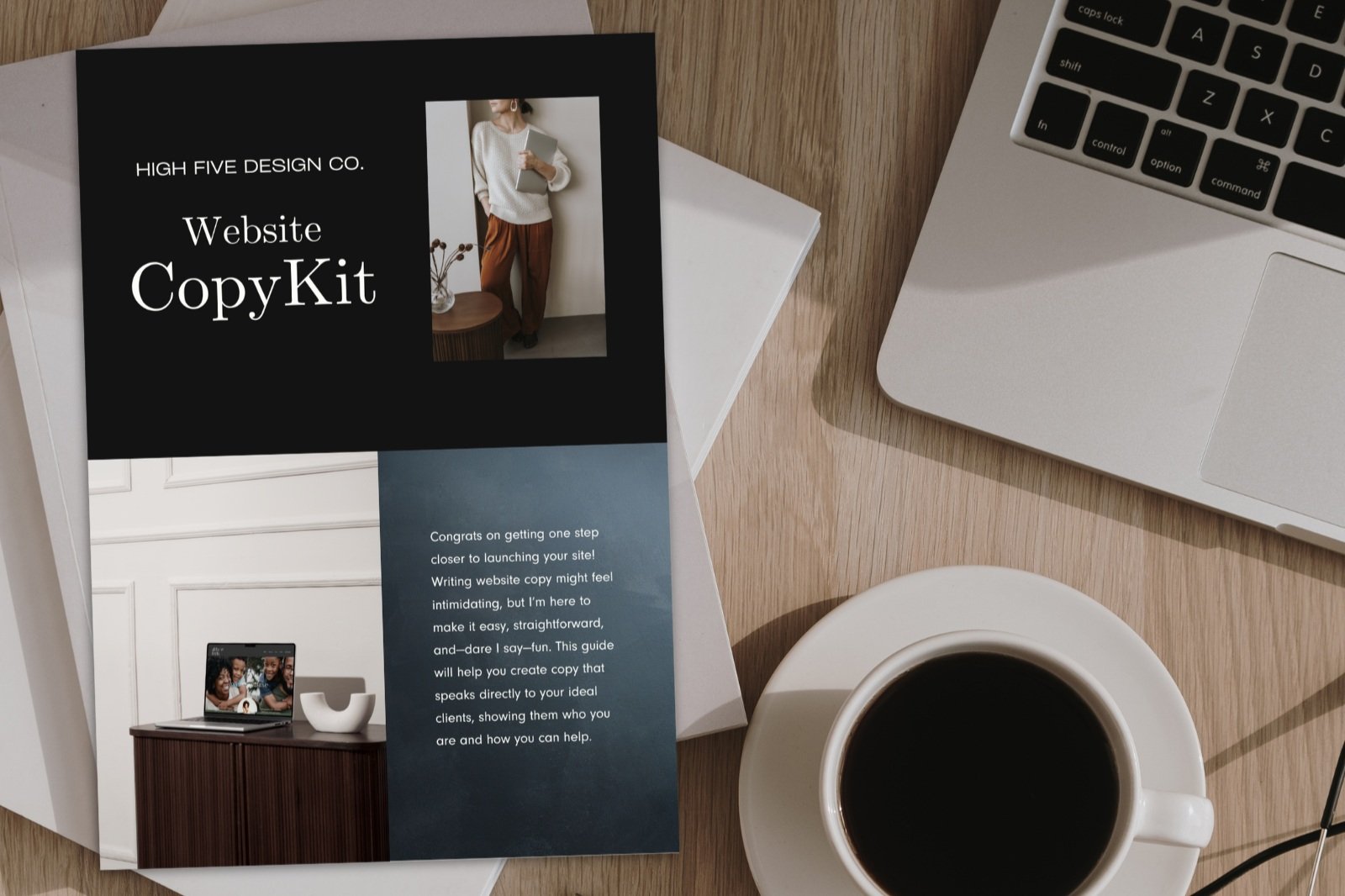Website Redesign: Give Your Site a Glow Up Without Hiring Anyone
Website Redesign: How to give Your Site a Glow Up Without Hiring Anyone
If you’ve had your therapy website awhile and noticed it’s becoming very out-of-date, you might have some questions about a redesign. Should you hire someone? Can you do it yourself? Is there a way to get a fresh look without spending a fortune? I’m here to tell you that not only can you redesign your website on your own, but you can do it well and for almost nothing.
Let’s dive into how you can rebrand, refresh, and redesign your website—without needing to hire anyone.

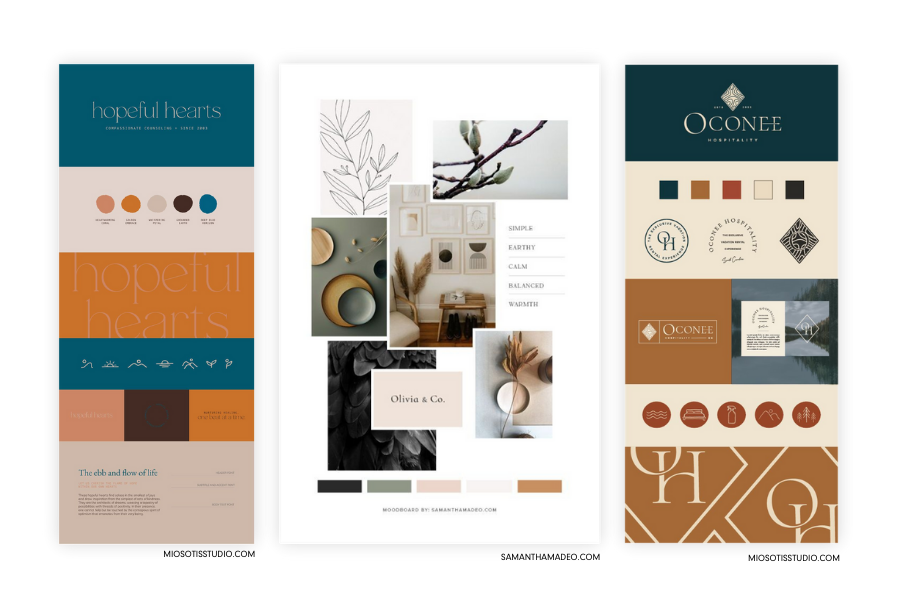

1. Rebranding: The Foundation for Your New Website
Before you start redesigning your website, it’s important to make sure your brand visuals are on point. Your colors, fonts, and imagery need to reflect not only you but also your ideal client. A strong brand helps your website feel cohesive and professional, so it’s worth spending time getting this right.
How to Create Your Brand
The good news? You don’t need a professional brand expert to pull this off. Here’s how you can DIY your brand:
Pinterest is a great place to start. Create mood boards to gather ideas for your brand’s colors, fonts, and overall aesthetic.
Check out Etsy or Creative Market for pre-built brand boards. These semi-custom designs are affordable and make branding easy.
Want to design your own? Use Canva! It’s an easy tool for building brand boards and playing with colors and fonts.
Struggling with color combinations? Tools like Coolors.co or Adobe Color are great for helping you build a cohesive palette.
Once you've gathered your ideas and inspirations, it's time to pull everything together into a cohesive brand that represents your practice and resonates with your ideal client. Take your time with this process—it’s the foundation of your website and your overall online presence. If you’re feeling unsure about where to start or need more guidance, be sure to check out my free Brand Strategy Workbook, which walks you through every step of building a brand that reflects both you and your clients. With the right visuals, your website will feel polished, professional, and uniquely yours.
Here are some more helpful resources for this phase of your redesign journey:
🔗 Before & After: How I Transformed Overcomplicated Therapy Brands into Simple, Modern Designs - I took three outdated, overcomplicated therapy brands and transformed them into sleek, modern, designs.
🔗 Why You Need a Brand Identity BEFORE You Start Your Website - By taking the time to identify and clarify your brand identity before embarking on your website project, you set the stage for success. This article tells you why a brand matters and how to start building one.
🔗 Branding for Therapists: It's Easier Than You Think - Here, I provide a 5-Step Guide for Branding Your Business. Branding gives your practice an identity; it gives clients something to relate to and connect with.
2. Logos: Update, Buy, or Design Your Own
A new website deserves a fresh logo. If you already have a logo you like but it needs a little modernizing, now’s the time to update it. But if you don’t have one or you’re ready for something new, you don’t have to hire a designer. Here are some great DIY options:
Etsy and Creative Market offer semi-custom logos that you can tweak to fit your practice. These are budget-friendly and professionally designed.
If you want more control over the logo design, check out Fiverr or 99designs. These services allow you to hire a freelance designer for a fraction of the cost of hiring someone local. You can choose a specific task (like logo creation), and designers will send you their concepts.
If you’re feeling creative, you can even use Canva to design your own minimalist logo. Keep it simple—less is more!
🔗 Simple vs. Complex: Why Overcomplicating Your Logo Could Hurt Your Brand - In this article, I help you understand why simple and clean logo design matters and how to get started creating your own.
3. Find Website Inspiration
Before you start designing, gather some inspiration for your site. This will help you decide what you like and give you a clear idea of how you want your website to look and feel.
Start with Pinterest again, searching for “minimalist websites,” “sophisticated websites,” or “therapy websites.”
Explore other platforms like Awwwards and Behance for award-winning designs and creative portfolios.
As you pin and save designs, take note of what you love. Is it the clean layout? The color palette? The overall vibe? Pin what resonates with you and see how you can incorporate those elements into your own redesign.
Here are two articles where I show you examples of well-designed professional therapy websites you can use for inspiration:
🔗 5 Examples of Gorgeous Therapy & Coaching Websites to Inspire Your Design
🔗 8 Exceptional Therapist Websites You Need to See Right Now
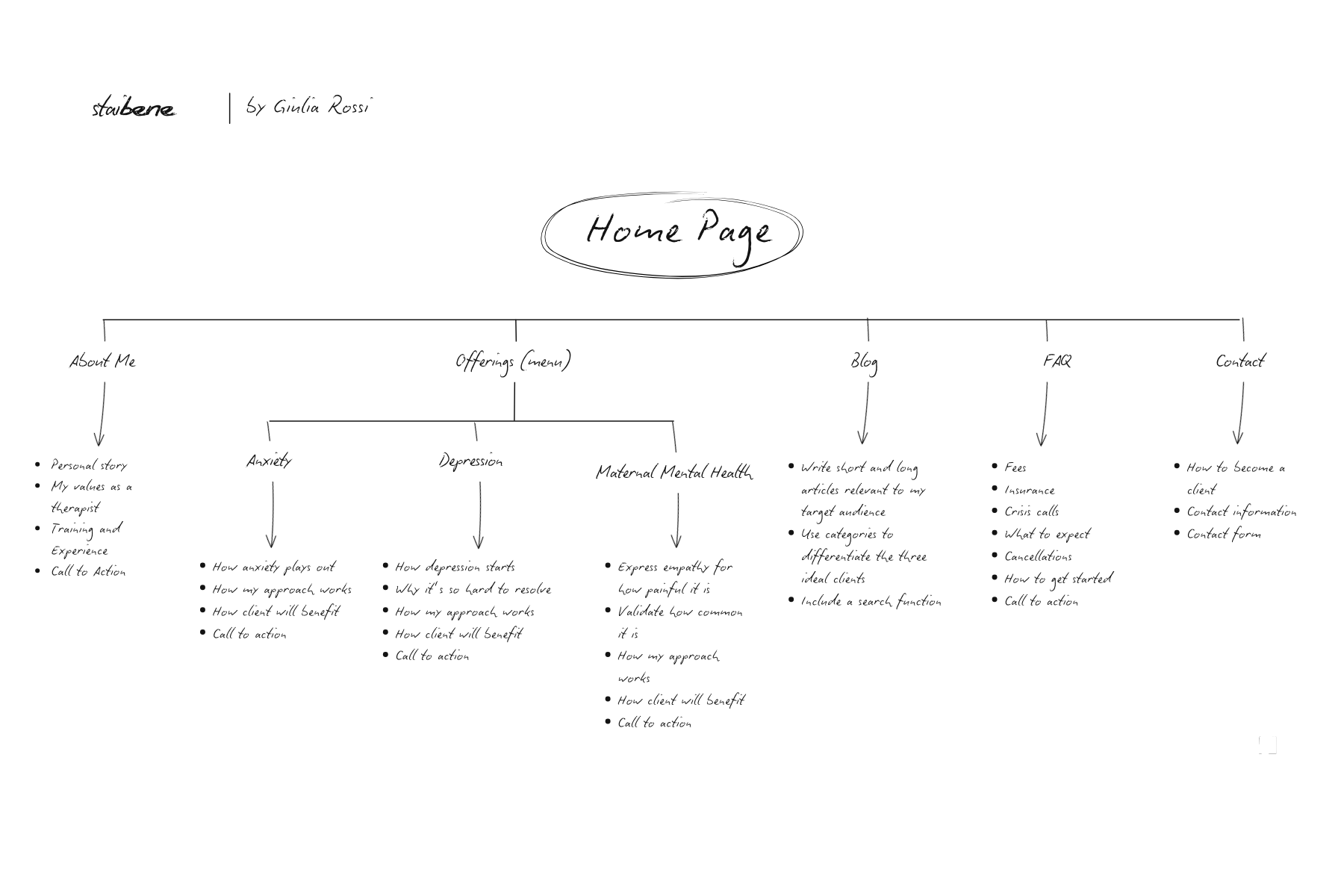
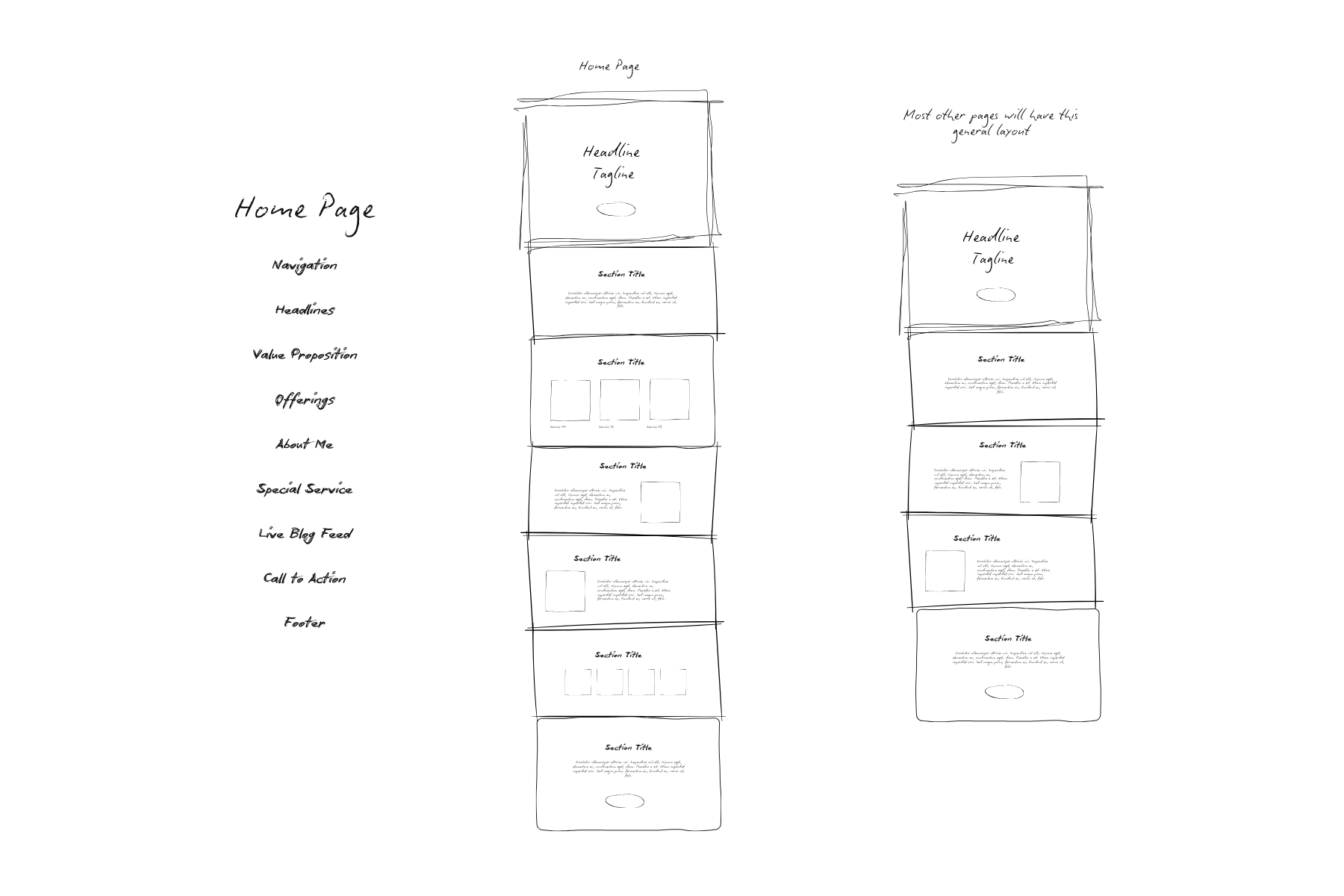
4. DIY Option 1: Update Your Existing Website
If you’re comfortable with your current platform, you can use your new brand visuals to refresh your website without starting from scratch. Here’s how to do it:
Sketch Your Site Map: Plan out the structure of your site—what pages do you need, and how will they be connected? See the first image above for an example site map. You can simply sketch this out on a piece of paper or use sticky notes.
Design Each Page: Sketch out how you want each page to look. This will help you visualize the changes before jumping into the redesign. There is an example of this on the second image above. This therapist sketched out a general plan for the home page and then will repeat the layout of some of the home page sections on her other pages to make a cohesive look.
Keep Keywords in Mind: As you update your copy and visuals, don’t forget about SEO. Keywords should be integrated into your content to help potential clients find you. Need help with this? Check out my free SEO guide for therapists:
🔗 SEO Simplified for Therapists & Coaches - 5 things you can do today to drive traffic to your website and get more clients.
5. DIY Option 2: Purchase a Template
If you’re not ready to start from scratch but want a more polished look, purchasing a template is a great option. There are templates for all major platforms—Squarespace, Wix, Showit—and you can find them online with a simple search. Some tips:
Search for Squarespace website templates for coaches (not just therapists). Many designers don’t specifically market to therapists, but coaching templates can be easily adapted for therapy practices.
I also have templates designed specifically for therapists, which you can check out in my template shop.
Don’t forget: When you buy a template, it’s important to update the images and make sure the visuals match your brand.
6. SEO and Load Time
As you redesign your site, don’t forget to optimize for SEO and keep your site running quickly. Here’s a tool that can help:
Start with my free SEO Guide for Therapists.
Once you’ve completed the SEO checklist, use the free version of Ahrefs to track your website’s performance. Ahrefs sends you weekly reports with details on load times, broken links, and other SEO issues. This way, you’ll know exactly where to improve.
7. Website Copy: Refresh or Rewrite
Once your design is set, it’s time to update your website copy. If you’re using a template from High Five Design, you’ll also get access to a CopyKit that will walk you through the copywriting process. But even if you’re going DIY, you can still refresh or rewrite your own content.
Need help? My Copywriting Blog Category has plenty of tips on writing for therapists.
8. Final Touches: Use My Website Launch Checklist
Before you hit "Go Live," make sure you’ve crossed off everything on the checklist. I’ve created a handy Website Launch Checklist to help ensure you’ve got all your bases covered, from proofreading to testing links.
9. Get Feedback
Before you launch, ask trusted friends or colleagues to review your site. Here are six key questions they can answer:
Is the design professional and credible?
Is it clear what services I offer within the first 5 seconds?
Is it easy to navigate?
Is it clear how to get started?
What could make this website stand out more?
Any other feedback?
Pro Tip: Frame it as a first draft to encourage more honest and constructive feedback. When people know you’re still working on it, they feel comfortable giving you suggestions.
With a few DIY tools, some inspiration, and High Five resources, you can give your website the glow up it deserves—while keeping your budget in check.
FAQs: Common Redesign Concerns
Can I redesign my site while it’s live?
Yes, in most cases, you can gradually update your site without taking it down. Start by changing small elements like colors or fonts, then move on to layout and copy. If things get messy, designate a few days to put your site in private mode to work on the major updates.
What if I’m switching platforms?
If you’re moving from one platform to another, you’ll need to transfer or connect your domain to the new site. This is usually a straightforward process, but make sure to double-check instructions from your new host or domain provider.
What if I want to change my domain?
Changing your domain name is also possible, but be sure to follow the steps required by your platform and domain provider to ensure a smooth transition.