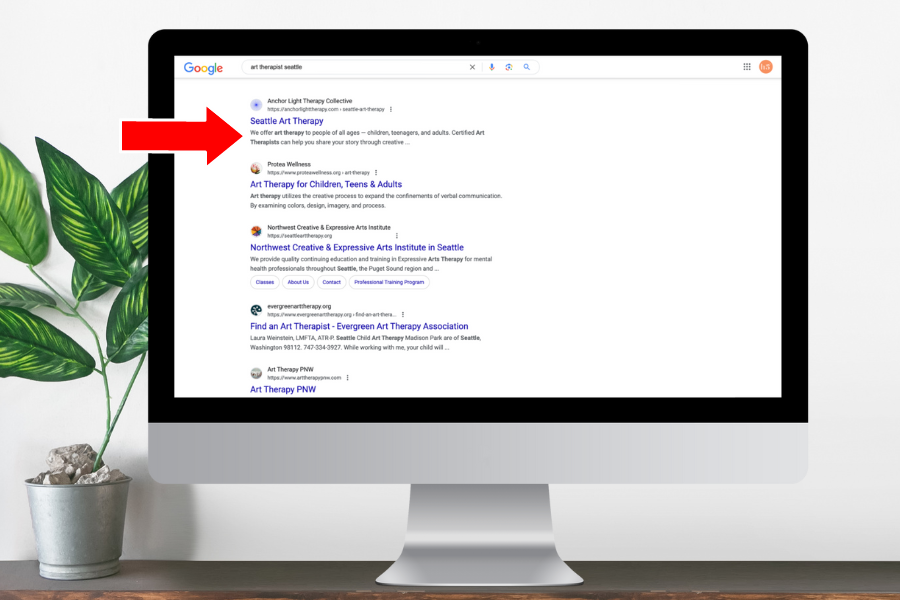How to Write Meta-Descriptions: Maximize Click-Through Rates in Search Results
How to Write Meta-Descriptions: Maximize Click-Through Rates in Search Results
As a private practice therapist, you're likely focused on helping your clients, not spending hours learning SEO (Search Engine Optimization). But there’s one small piece of SEO that can have a huge impact on how many people click through to your website: meta descriptions. Don’t worry, they’re simple to understand and easy to create. Let’s walk through how to write them so you can attract more visitors to your site.
What is a Meta Description?
A meta description is a short summary of a webpage's content. You’ve probably seen them hundreds of times—they’re the few lines of text that appear under a page title in search engine results. Think of it as a little preview or a pitch for your page. It’s not just for looks though; a well-written meta description can convince someone to click on your website over others in the search results.
Why Does a Meta Description Matter?
While meta descriptions don’t directly affect where your website ranks in Google or other search engines, they play a huge role in getting people to click on your link. When someone types in something like “anxiety therapy near me,” your meta description is your chance to show them you can help. If it’s written well, you’re more likely to get a click—and that click could turn into a new client.
Key Elements of a Great Meta Description
Clear and Concise
Your meta description should quickly summarize what’s on the page in a way that’s easy to understand. Think of it as your elevator pitch in 160 characters or less. You want to give enough information to be useful without overwhelming the reader.Use Keywords
Keywords are the words and phrases your ideal client might type into a search engine, like “Seattle trauma therapy” or “anxiety therapist in Portland.” By including one or two relevant keywords in your meta description, you help search engines understand what your page is about. But remember—keep it natural! You’re writing for people, not just search engines.Speak to Your Client’s Needs
Imagine what your potential clients are going through when they’re searching for a therapist. Use your meta description to show that you understand and offer a solution. For example, instead of saying, “Therapy services available,” you could write, “Helping women overcome anxiety, build self-esteem, and find balance in their lives.”Optional: Add a Call to Action
A call to action is a gentle nudge for the reader to take the next step, like “Learn more,” “Start your healing journey today,” or “Book a free consultation.” It’s not required, but it can be a nice touch, especially if the page you’re describing is one where you want visitors to take action.
Examples of Meta Descriptions for Therapy Pages
Therapy for Women: "Empowering women to heal from anxiety, trauma, and life transitions. Find support tailored to your unique needs today."
Couples Counseling: "Improve communication and rebuild trust in your relationship. Discover expert couples therapy that strengthens your bond."
Telehealth Therapy: "Convenient online therapy for individuals and couples. Get professional support from the comfort of your home."
These are short, specific, and speak directly to the needs of potential clients.
Common Mistakes to Avoid
Being Too Vague
Avoid generic descriptions like “Welcome to my therapy practice.” This doesn’t tell the reader what you offer or how you can help. Be specific!Writing Too Much
Keep your meta description under 160 characters. Otherwise, it will get cut off in search results, and you’ll lose the chance to make a strong first impression.Keyword Stuffing
Sure, you want to include keywords, but cramming them in unnaturally will make the description sound forced and robotic. Write for humans first!
How to Add Meta Descriptions in Squarespace
Since you’re using Squarespace, here’s how to add a meta description for each page of your site:
Go to the Pages section of your Squarespace dashboard.
Click on the gear icon next to the page you want to edit.
In the SEO tab, you’ll find a field for Meta Description. That’s where you type your description.
Save your changes, and you’re good to go!
Repeat this for important pages like your homepage, service pages, and your about page.
Bonus Tip: Test and Refine
Once you’ve written your meta descriptions, keep an eye on how your website traffic is performing. If certain pages aren’t getting as many clicks as you’d like, tweak the description and see if it makes a difference. You can always refine your descriptions over time to see what works best.
Wrapping It Up
Meta descriptions may be small, but they have a big impact on whether people choose to click on your website. By taking the time to write clear, specific, and client-focused descriptions, you can increase the chances of attracting the right people to your practice. And the best part? Once they’re written, you can set them and forget them!